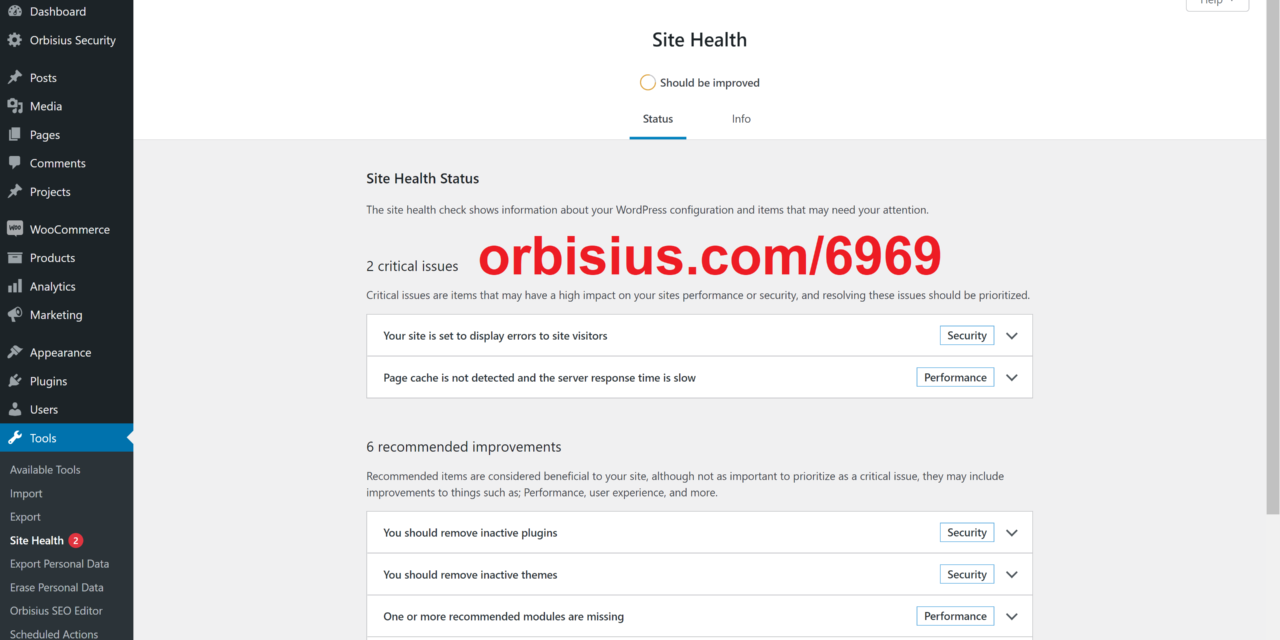What is WordPress Site Health Check?
It is a feature in the WordPress admin available under WP-Admin > Tools > Site Health or by going to YOUR_SITE/wp-admin/site-health.php.
It does some useful checks e.g. if the php version is recent, if you have inactive plugins or themes and generally makes good recommendations. If you're on a dedicated or own VPS server (e.g. Linode, DigitalOcean, Vultr) and you know for sure all is good you can deactivate the Site Health checks.
How to Remove WordPress Site Health
To remove the Site Health Checks you just need to add this line in your functions.php of your (hopefully child) theme.
This will remove it from the Tools section and its widget from the WordPress dashboard.
remove_filter( 'user_has_cap', 'wp_maybe_grant_site_health_caps', 1, 4 );
The other solutions just hide the widget. We want to not to run it at all.
wp_maybe_grant_site_health_caps is a WordPress function that grants a permission to the admin user to view the Site Health screen. By using the line above we don't allow this to happen, so even the admin won't see the section.