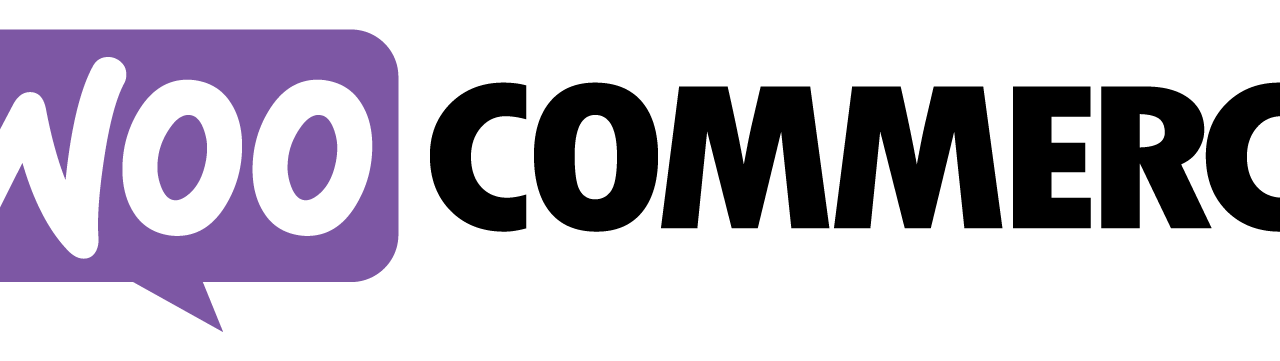At some point WooCommerce has moved the coupon management under the Marketing Top level menu. For older installations of woocommerce there was a warning telling the user where the coupon management menu was moved to and a button to dismiss it.
There are cases with sites running WooCommerce that the Remove Legacy Coupon Menu button to dismiss the notice doesn't do anything. The notice still stays there regardless how many times you click. It’s most likely that the button doesn’t trigger the right function to update the proper spot in the database.
This persistence WooCommerce Notification won't go away after clicking the button.
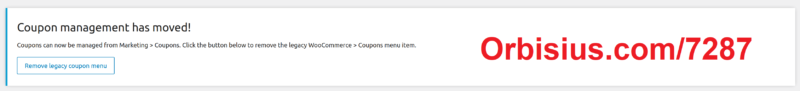
To fix this you need to run this SQL query into your database management tool such as phpMyAdmin admin or Adminer or whatever you use.
Before you delete or modify anything !!Backup!! always do so and use 2-3 methods just in case.
We are not responsible for any data loss.
We’re assuming that your database table prefix is the default one: wp_
If it’s different for your site do make sure you change it otherwise it won’t have any Effect.
UPDATE wp_wc_admin_notes SET status='actioned' WHERE type = 'update';If you have a command line access you can run the SQL query above using wp-cli
wp db query "UPDATE wp_wc_admin_notes SET status='actioned' WHERE type = 'update';"
The new location of the WooCommerce Coupon page is
Marketing > Coupons
Legacy location
WooCommerce > Coupons
Thanks to @lcsweden that provided the fix here:
https://wordpress.org/support/topic/coupon-management-has-moved-notice/