If you like uploading documents to SlideShare but want to change your username, the way to do it is by logging into Scribd and then edit your account. It is not possible to change the username from within SlideShare site. You have to access the account page on Scribd.
https://www.scribd.com/your-account
the page should look like this and click on Edit button.
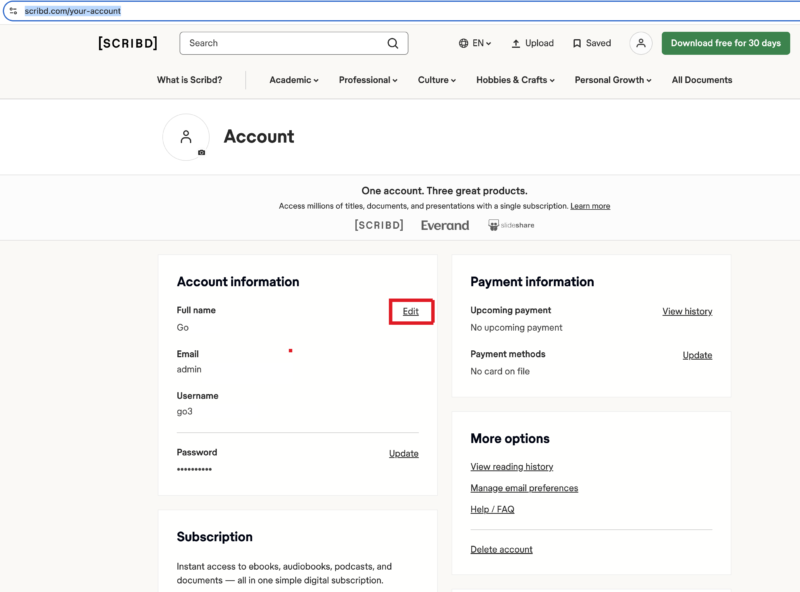
The reason that you might want to change your SlideShare username is that it is based on the email you sign up with.
If it's sales, or marketing @ your domain name it would contain that text and also numbers. You may want to enter your brand or your name.
The slideshare account settings page looks like this. There's no link to change the username to what you from there.
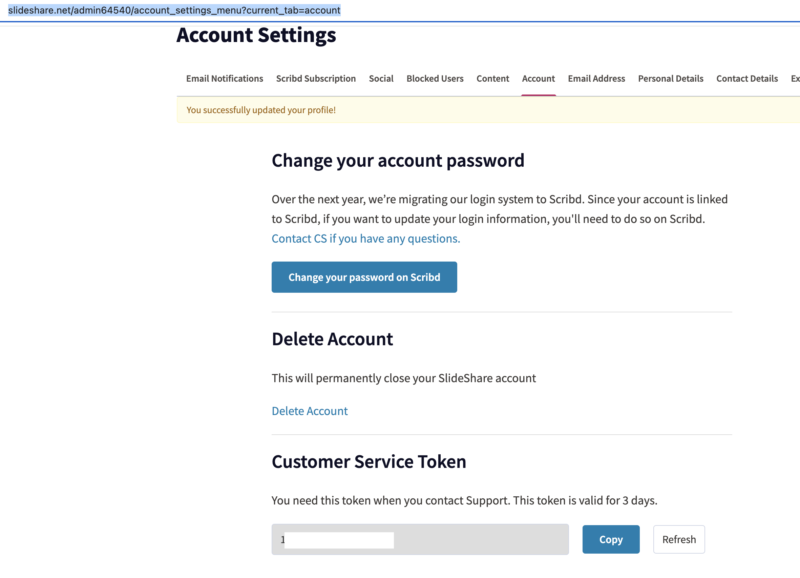
The support send me these instructions.
To change your SlideShare username:
Log into Scribd.com
Head over to your account settings by clicking your profile icon in the upper right-hand corner and select "Your Account" from the menu that appears.
In your account settings, click "Edit Profile" to be taken to your Edit Profile page.
Once there, you can update your email address on file, add a full name, change your user name, and add a short bio if you'd like.
Click on "Save," and you're all set!