How to Cancel 1and1's Extended PHP Support (php 4)
About 10 days ago I received a notification that I had to do some changes in my 1and1 control panel.
I was being lazy but started exchanging emails with the support.
At the end I had to go in the control panel and change the php versions to my sites.
I picked php 5.4 for now instead of going straight to php 5.5 or php 5.6
Steps
1) 1and1 Control Panel | Hosting | Manage Webspace | PHP Settings select your
2) Then go to http://cancel.1and1.com/ and look for "1&1 PHP4 Extended Support" which should be at the end.
Referral Note: When you purchase through a referral link (if any) on this page, we may earn a commission.
If you're feeling thankful, you can buy me a coffee or a beer

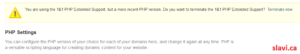


Thanks for this information.
I had just received a bill from 1and1 charging me extra for supporting the older version of PHP and I was unaware of how to cancel this charge. Your step by step process helped me in a timely fashion
Cheers
Thanks that was really helpful! :-D
Cool :)
Hi Slavi, thanks for the answer to my question!
You're very welcome :)
Thank you so much. this has been a money saver. As i do not need to use an out dated PHP but yet I was getting charged for the support which was about £2 a month.