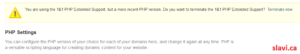Category: Hosting
How to Cancel 1and1's Extended PHP Support (php 4)
About 10 days ago I received a notification that I had to do some changes in my 1and1 control panel.
I was being lazy but started exchanging emails with the support.
At the end I had to go in the control panel and change the php versions to my sites.
I picked php 5.4 for now instead of going straight to php 5.5 or php 5.6
Steps
1) 1and1 Control Panel | Hosting | Manage Webspace | PHP Settings select your
2) Then go to http://cancel.1and1.com/ and look for "1&1 PHP4 Extended Support" which should be at the end.