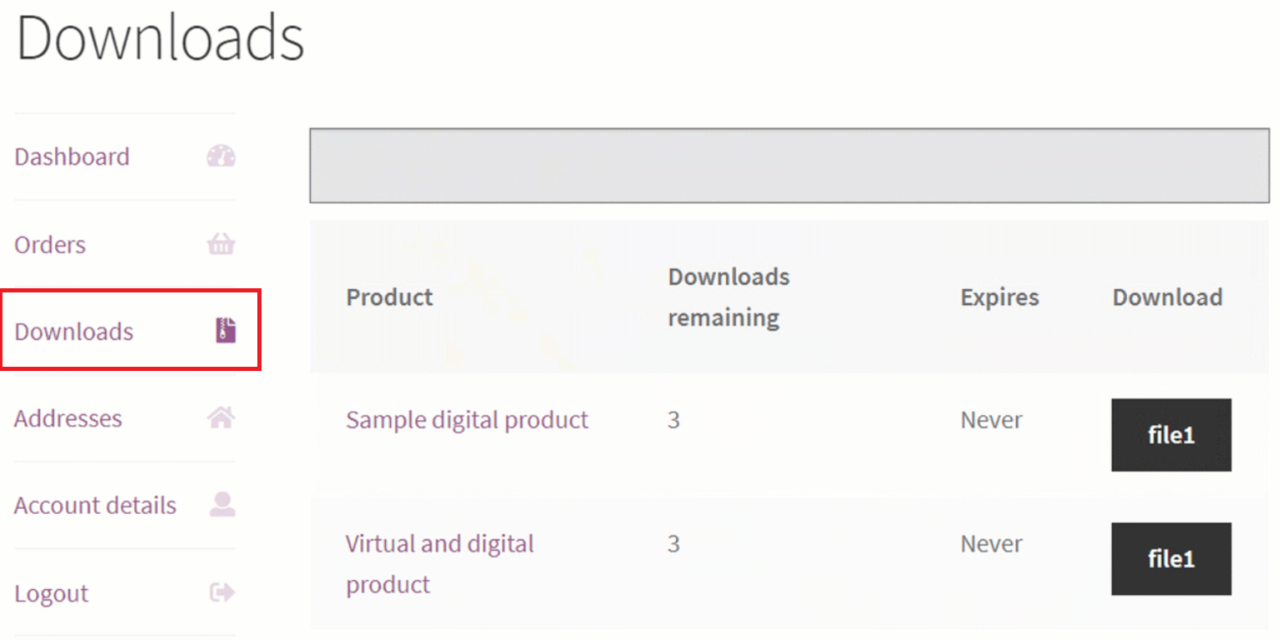WooCommerce allows you to sell not only physical products but also digital products including music, videos, images, e-books, guides, software, memberships and many more. Digital products are our favorite type of products because they do not require physical shipping and their delivery can be fully automated. The client is sent a download link in the order confirmation email. They can then download the product and use it right away.
So you've been selling lots of digital products? Great!
Did you know that your clients that bought lots of your products will be presented with a huge list of products and they have to scroll through in order to get to a given product?
They might be looking for a file to download, an invoice to download, to find a license key that was stored in the order information or some other information that was included in the order.
How will your clients navigate through the huge list of products?
That’s a very important question to ask because nowadays people are busier than ever. They want to complete a task and move to the next one, so they can spend some time with their families, go to salsa lessons or just entertain themselves on social media :)
What are the solutions to search within WooCommerce Downloads?
Well, for those who are more tech savvy, they will use the built-in search functionality in their favorite browser. To do this they will press CTRL+F or CMD+F and a search box will appear and they will type in some keywords and the browser will show them the matches.
What if there was a better way to do this?
We have a nice plugin called Orbisius Downloads Filter for WooCommerce that allows your customers to filter through a large number of the downloads. They just need to start typing a few letters in the search box and the list will be reduced in front of their eyes.
They can then navigate to the product/download they were looking for.
Our plugin also works without a page refresh.
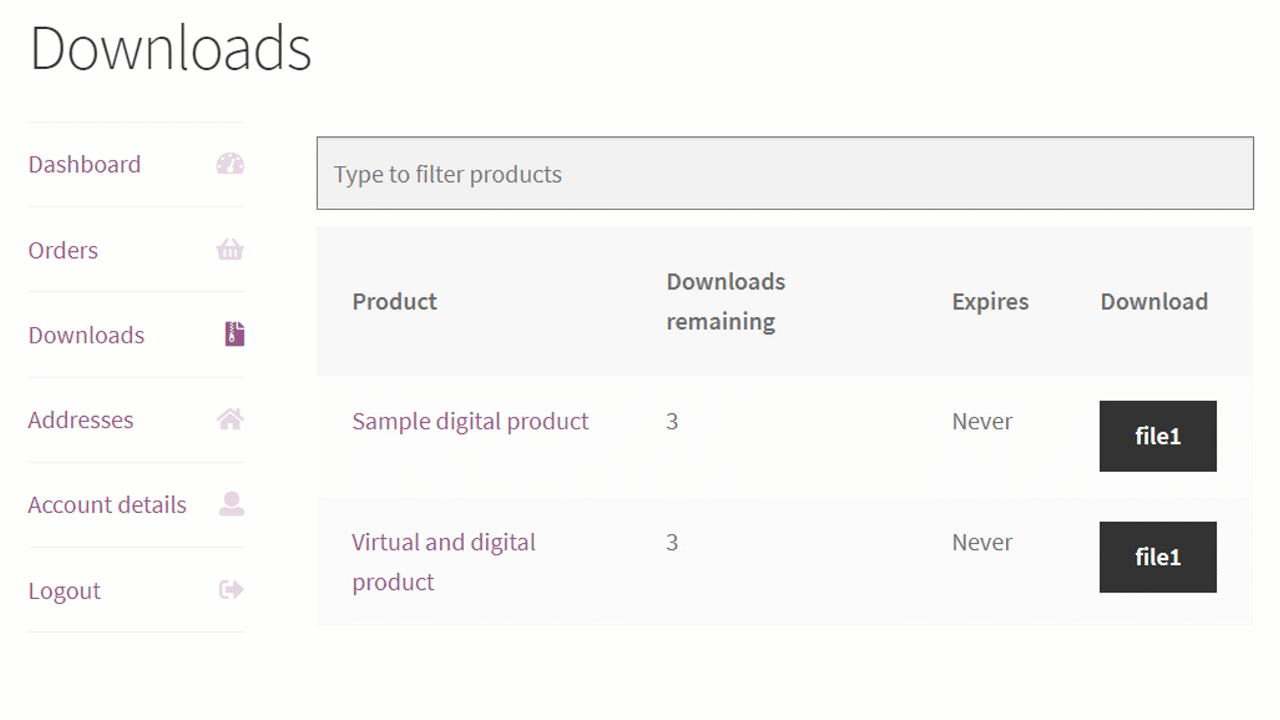
It is very useful especially if the downloads are 5 or more.
The plugin checks and if there are 10 or more products listed on the page, it will render a second search box at the bottom of the list, so that your customers don’t have to scroll up to the first search box.
The plugin also can be used via a shortcode so you can place it at a different spot if necessary.
How are you solving this problem?