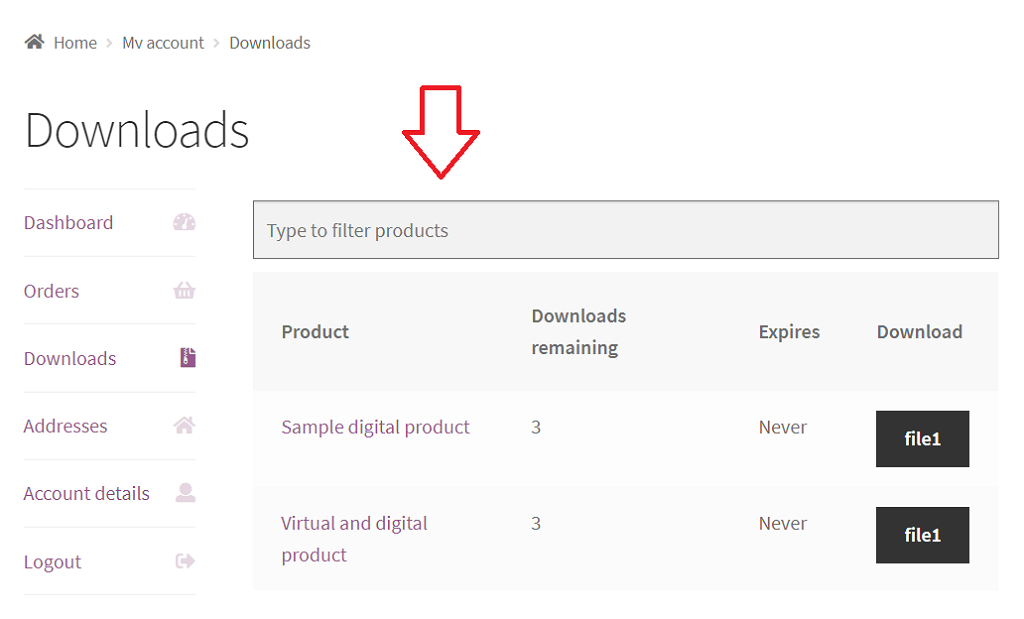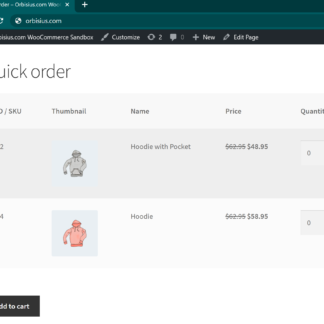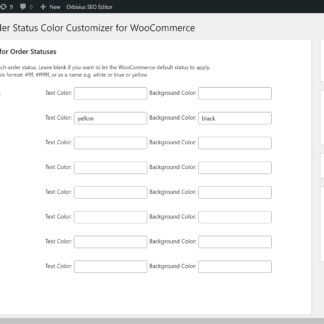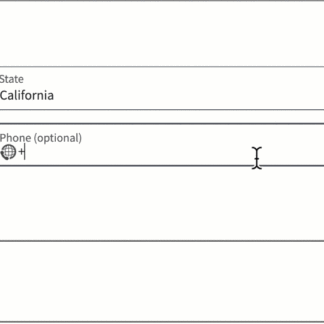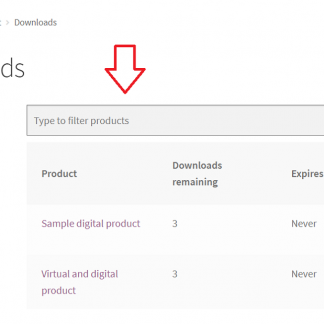Description
Allows your clients to search/filter the downloads on their WooCommerce My Account > Downloads page.
This is very useful if you’re selling digital products and people need to find a specific product very quickly.
It does the filtering very quickly without the page reload.
You can also pass active=0 attribute to temporarily deactivate the filter box.
By default if the downloads are more than 10, a second filter box shows up at the end of the download list. This is done as a convenience to people so they don’t have to scroll up.
If you want to show the 2nd filter box use a higher number for this constant. You need to add it to the wp-config.php
define(‘ORBISIUS_WC_EXT_FILTER_DOWNLOADS_SECOND_FILTER_MIN_PRODUCTS_CNT’, 50);
Deactivate default filter box
If you don’t want to show default filter box add this line to the wp-config.php.
You could use the shortcode to render the filter in a different spot on the page.
define(‘ORBISIUS_WC_EXT_FILTER_DOWNLOADS_DONT_RENDER_DEFAULT_SEARCH_BOX’, 1);
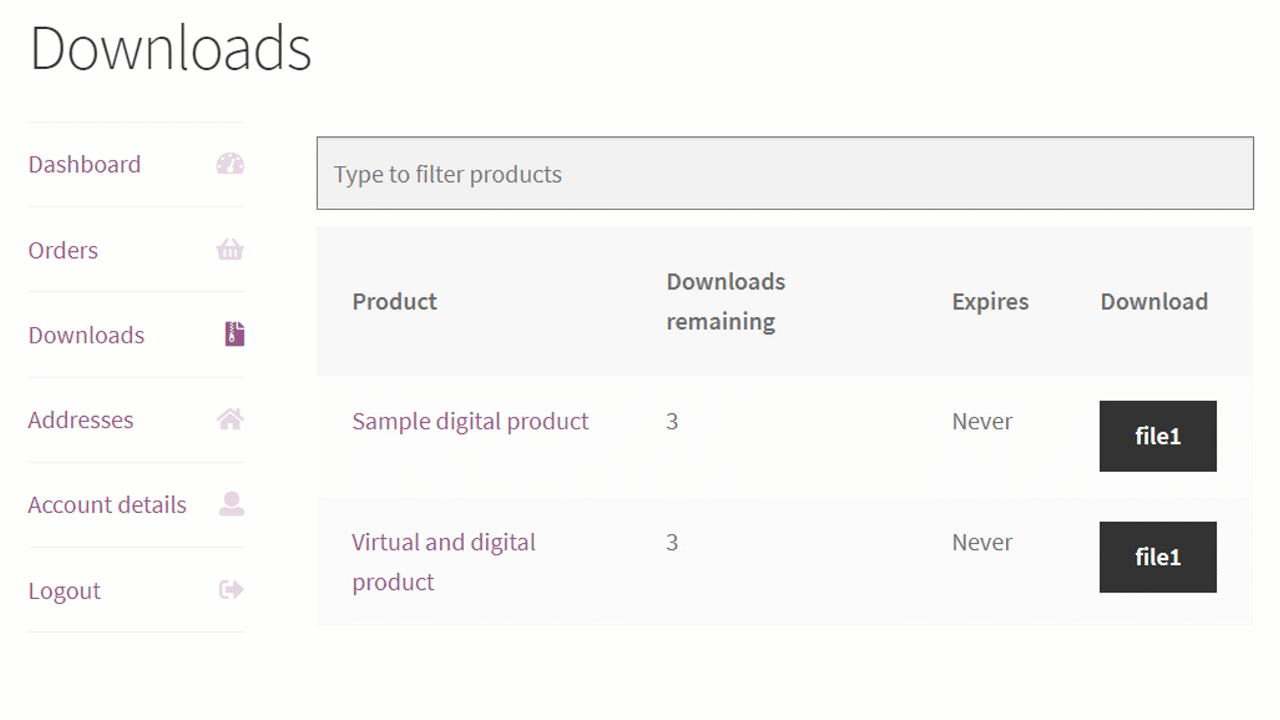
= Video Demo (with voice) =