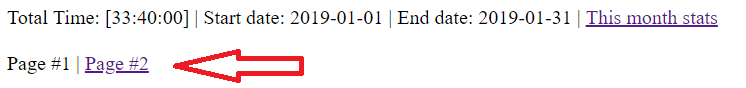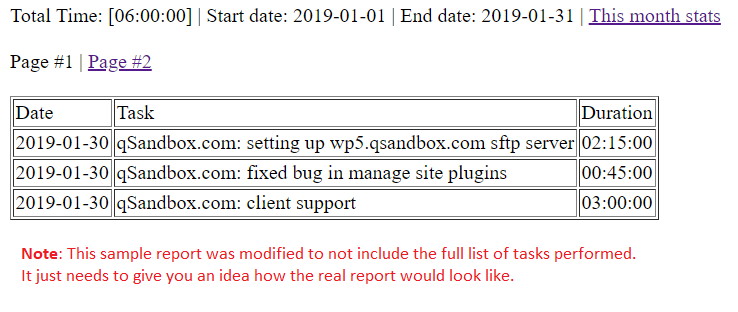We work with several clients on long term projects. These are primarily SaaS apps based on WordPress (great choice by the way).
We track things in Toggl Time Tracking app so we can later check how much time a feature has taken. This is done for internal and client projects. I personally also log personal time so I know where I spent my time.
One of our clients wanted to see how we are doing with the hours and how much time each feature has taken.
One of the options was whoever worked on the client's project to log their time into client's app but that would cause issues with how the time was logged & invoices generated.
The project management tool that the client has picked had an integration with Toggl which is great.
The thing is that app would have access to our whole Toggl account. We had to find a better solution.
The final solution was to create a single page/tool that would specifically query Toggl's API for the logged hours for a selected project and workspace.
We've hardcoded the values and called the Toggl API. The results is in JSON format and it's easy to parse with PHP.
We've also made it possible to go to a previous month if necessary.
One thing to remember is that the Toggl API usually returns 50 items per query.
Therefore we've had to come up with a simple pagination loop so the client can through pages.
By default the tool is showing the data for the current month, however, there's a link to go back one month back.
If the results need to be displayed in pages the simple page will show up automatically.
Download
Related
- https://toggl.com
- https://github.com/toggl/toggl_api_docs
- https://github.com/arendjantetteroo/guzzle-toggl/blob/master/examples/report-weekly.php