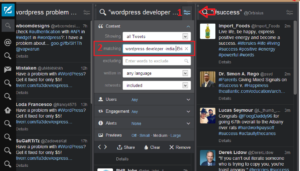Twitter is great but there is so much spam or stupid messages going on sometimes.
In this short article I will show you how to filter out people who you think don't share valuable content.
This post covers the case in which you follow a particular topic by monitoring specific hash tags e.g. #success or #WordPress etc. using the TweetDeck program.
If you follow that person you can, of course, unfollow him/her.
You will need to expand the pane and add a keyword (or a twitter handle) in the "matching" field prefixes by a dash/minus -
Example: WordPress Developer -India -volunteer
This will exclude all tweets that have India and volunteer in them.
Here is a video tutorial how to do that.
https://www.youtube.com/watch?v=JSRvfGzTl90&feature=youtu.be