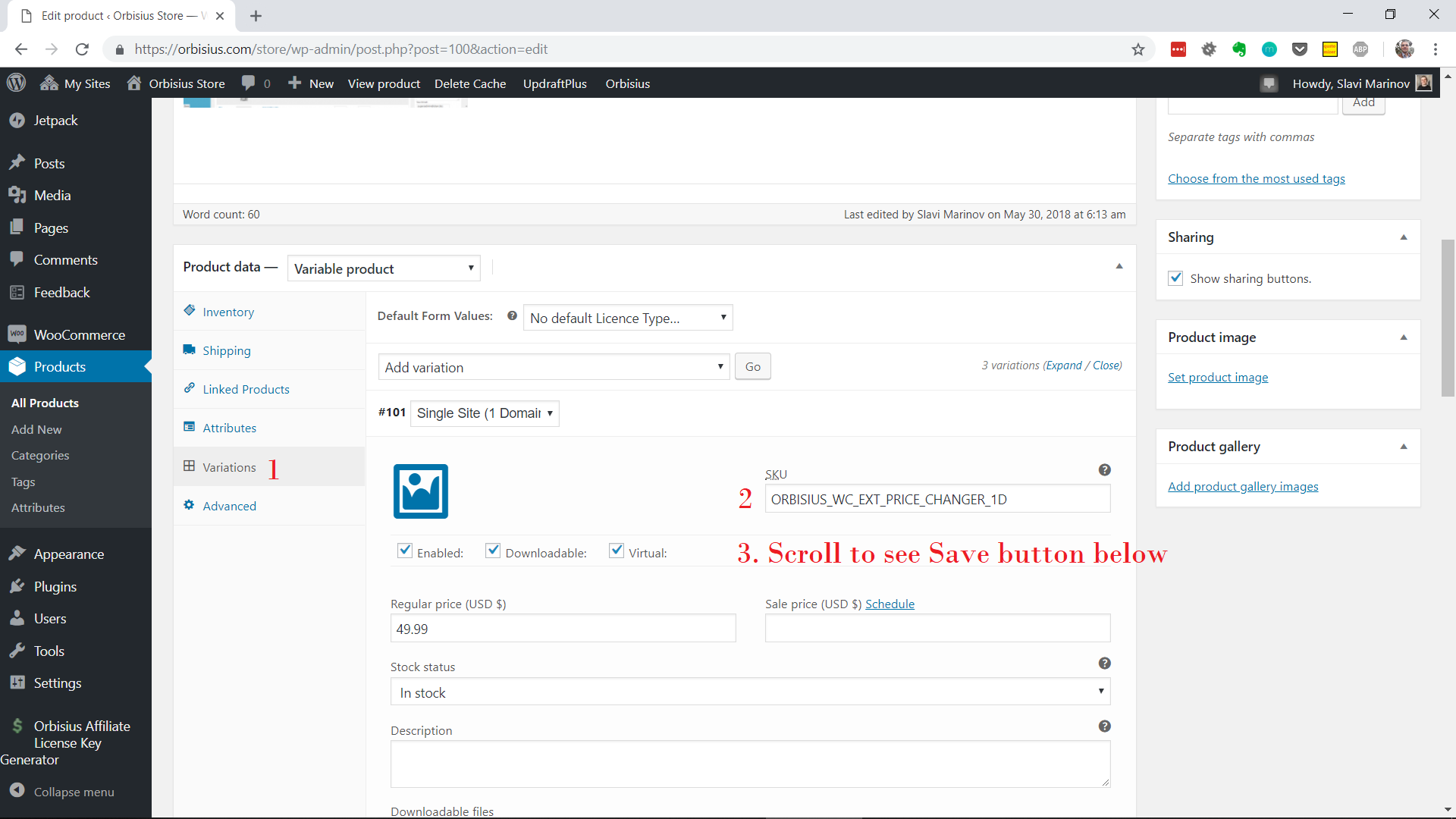To set SKU for WooCommerce Product Variations you need to Edit a variable product and then go Variations.
Then expand each variation and there you'll see SKU box.
After you've set the SKUs for each variations scroll down and click on the Save Changes button.
By setting the SKU field you'd be able to track which variations have been purchased more effectively.
Here is a video how to do this
Referral Note: When you purchase through a referral link (if any) on this page, we may earn a commission.
If you're feeling thankful, you can buy me a coffee or a beer