Thunderbird is a free program that allows you to connect to your email servers and retrieve your emails.
I was resisting this option in favor of the web based programs BUT the problem was that I can be logged in one account at a time.
Having a program that checks 5-10 emails is a nice productivity thing. I don't have to keep switching between email accounts.
I hate it when programs take up unnecessary space and also when there isn't a way to turn a notification off.
once or twice is ok but more than that is annoying.
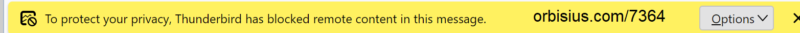
To get rid if this privacy message, there are at least three options.
- Don't use Thunderbird ... I am kidding of course. It's a great program.
- Allow external content to be displayed
- Change the messages to be displayed in simple HTML (Recommended)
Solution 1: Allow external content to be displayed
This is not good for privacy or this could alert spammers that your email is valid. Once they have that confirmation they will keep sending emails.
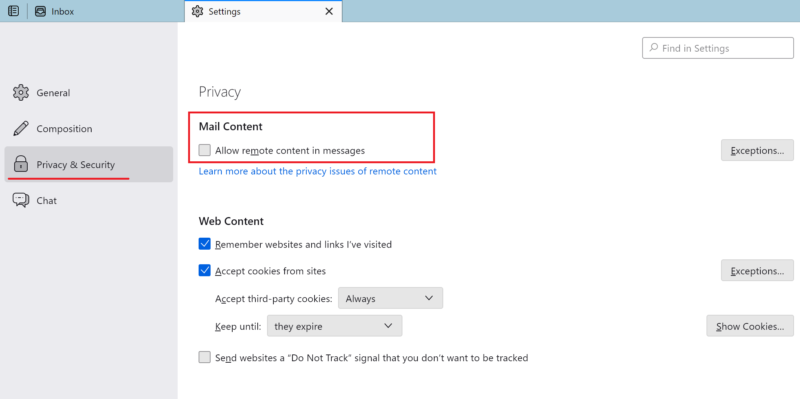
Solution 2: Show Message Body as Simple HTML (Recommended)
I suspect this option renders only certain (safe) HTML tags which improves the security.
On Windows you need to press the ALT key or F10 in order to show the top level menu.
then you can go to View > Message Body As > Simple HTML
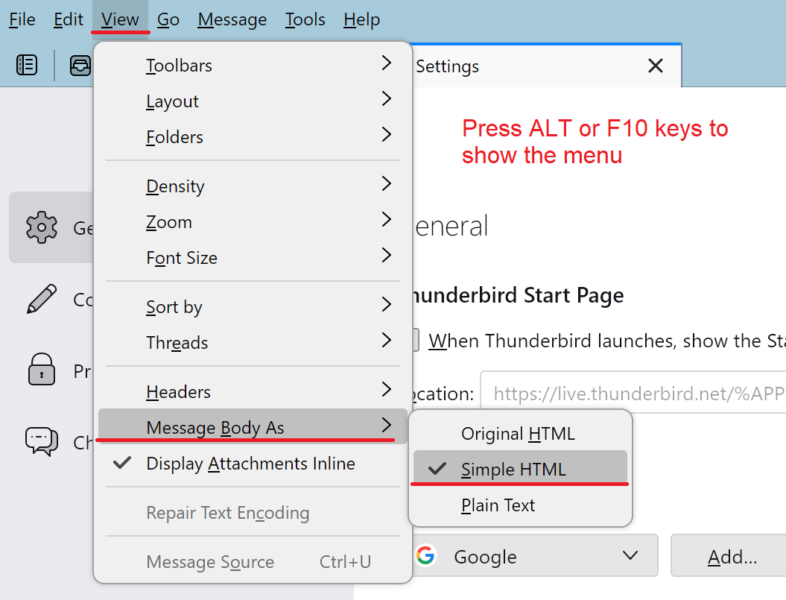
Related
https://groups.google.com/g/mozilla.support.thunderbird/c/Rjs4BHFGGeA