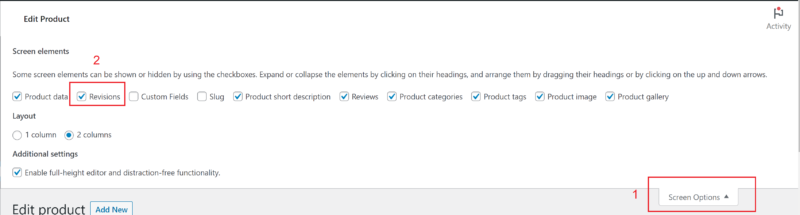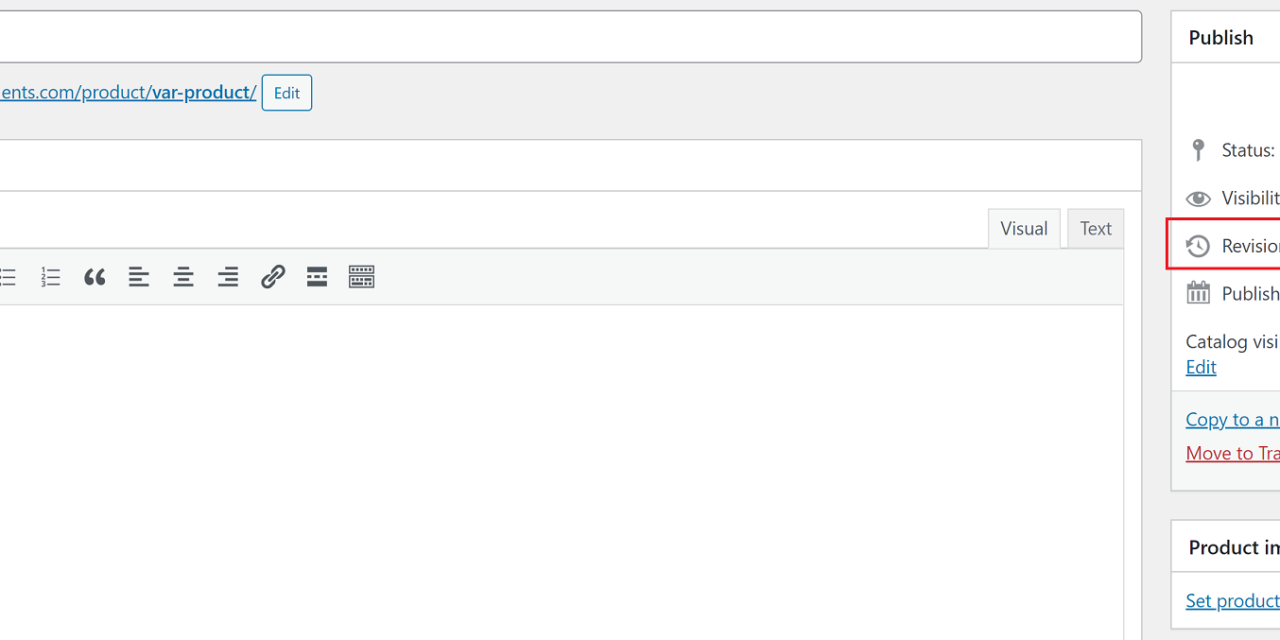I know. The WooCommerce Product Revisions are NOT enabled by default for products.
They are very useful if for some reason you delete some text from the product’s description and want to restore from a previous version.
WooCommerce uses a custom post type called product. We use the filter woocommerce_register_post_type_product to add the revisions support.
Use the following code snippet to enable the revisions. You can add it into your functions.php file or into a custom plugin of yours.
// it seems WC by default doesn't enable this for some odd reason.
add_filter( 'woocommerce_register_post_type_product', 'orbisius_wc_product_revision_support_post7517' );
/**
* This snippet is part of blog post how to enable WooCommerce Product Revisions at https://orbisius.com/7517
* @see https://orbisius.com
* @param array $args
* @return array
*/
function orbisius_wc_product_revision_support_post7517( $args ) {
if (!empty($args['supports']) && !in_array('revisions', $args['supports'])) {
$args['supports'][] = 'revisions';
}
return $args;
}If you have successfully added the code and it's running properly you should see the revisions in the right sidebar when you edit a product.

Maye be there was a good reason for the WooCommerce team to not enable revisions by default. One of the reasons could be that people import lots of products and revisions may add some extra rows to the posts rows which is getting filled by any other custom plugin that manages custom post types.
Download
if you'd rather just install a plugin instead of updating functions.php you can download this snippet which was package into a small plugin. It won't affect your site's performance at all. This is a more organized approach. In terms of speed it's the same as if it the code was added to the functions.php file. This approach is better because it will keep working even if you switch to another WordPress theme.
https://orbisius.com/dl/posts/plugins/orbisius_wc_product_revision_support_post7517.zip
Troubleshooting
If you're still not seeing the revisions check the Screen Options in the edit product page and make sure that Revisions checkbox is checked.