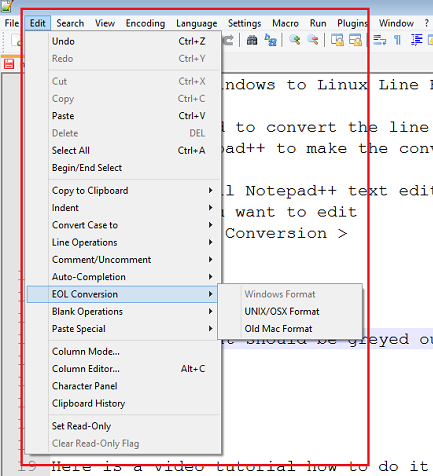Sometimes we need to convert the line endings (EOL) from one OS format to another.
You can use Notepad++ to make the conversion.
- Download & Install Notepad++ text editor
- Open the file you want to edit
- Go to Edit > EOL Conversion >
Windows Format
Unix/Mac Format
Old Mac Format
The current format should be greyed out.
Here is a video tutorial how to do it.
Related
http://stackoverflow.com/questions/11341660/notepad-change-eol-on-multiple-files-in-one-go
Referral Note: When you purchase through a referral link (if any) on this page, we may earn a commission.
If you're feeling thankful, you can buy me a coffee or a beer