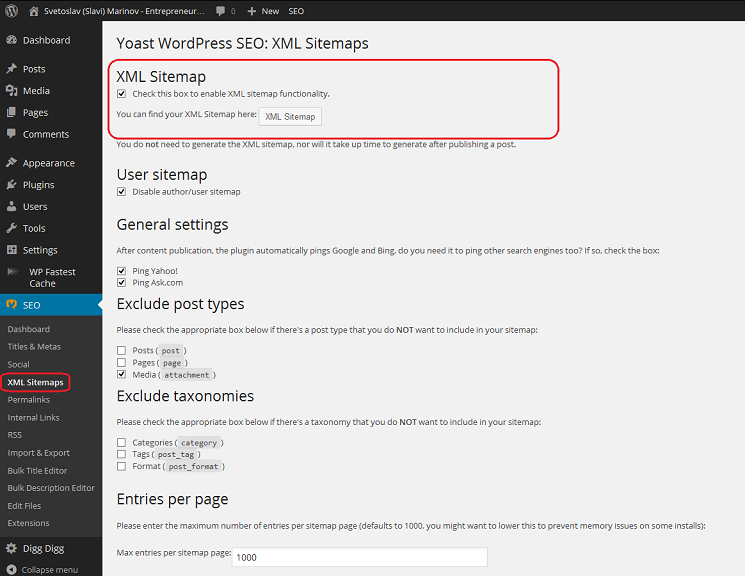Category: General
A few days ago I installed WordPress SEO by Yoast on slavi.orbisius.com and noticed that the sitemap.xml (which redirected to /sitemap_index.xml) wasn't generated.
I checked the folder permissions and everything was fine. I am sure Yoast will fix that in a future version.
Some folks had to add some exceptions to their caching plugin. Since I am using WP Fastest Cache I didn't have to do any of that.
Solution
All I had to do is
- Go to WP Admin > SEO > XML Sitemap
- Deactivate Sitemap by unchecking the checkbox under XML Sitemap
- Scroll down and click on Save Changes button
- Activate it by checking the checkbox again
- Scroll down and click on Save Changes button
Related
- http://blog.contentgems.com/how-to-fix-sitemap_index-xml-with-wordpress-seo-plugin-by-yoast/
- http://www.wpbeginner.com/wp-tutorials/how-to-fix-yoasts-wordpress-seo-sitemap-404-error/