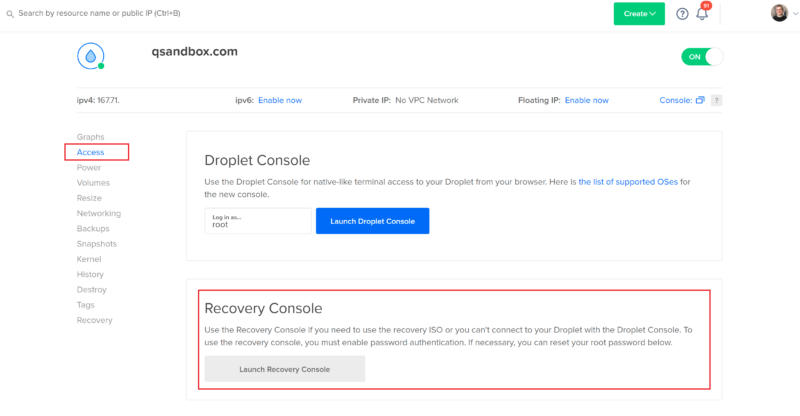Connecting to the VPS via the web admin interface has proven to be super valuable in many cases.
In the last few years we started improving the security of our servers and only web traffic was allowed to and from the server.
SSH access was granted to selected users & IP addresses. Also the ssh runs on a non-standard port.
It seems DigitalOcean has invested the time to build a new web based ssh terminal and was pushing its users to upgrade to it via an annoying prompt every time you click on the console link.
Sometimes it seems it's good to slowly adopt a new feature ... so we started with 1-2 servers.
That way we were able to contain the issue.
When I first contacted the support (ticket 5058076) the rep didn't take the time to read my request and directly copy/pasted some text that DigitealOcean wasn't a managed hosting. I have been a client for many years and I knew this.
It turned out that just because we had configured the ssh to be running on a different port the new Digital Ocean web terminal was showing various errors. With this feature we are literally locked out. Having an alternative ssh access is super crucial. That was my main reason for using VPS servers rather than dedicated servers.
I can't believe how an innovative company such as DigitealOcean didn't think of offering the two consoles and the impact that could have if the new one doesn't work.
As a comparison Linode has two web consoles: weblish and glish
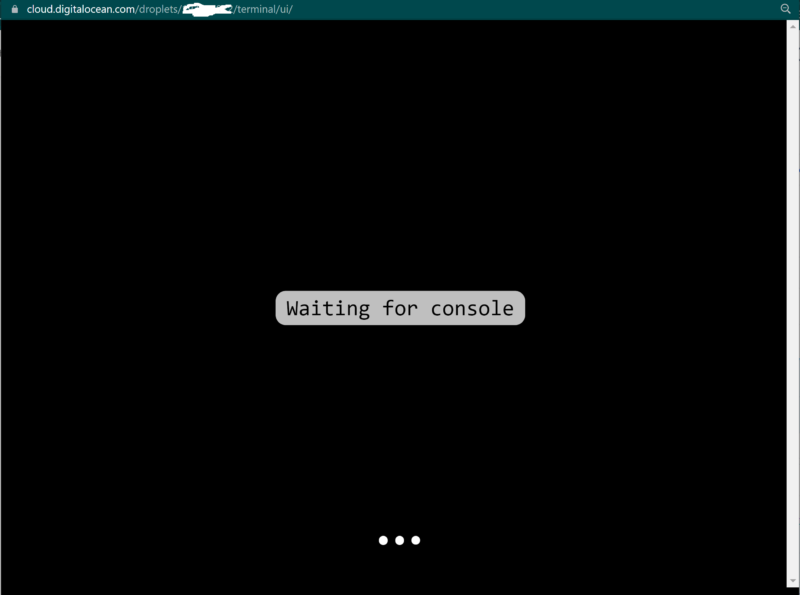
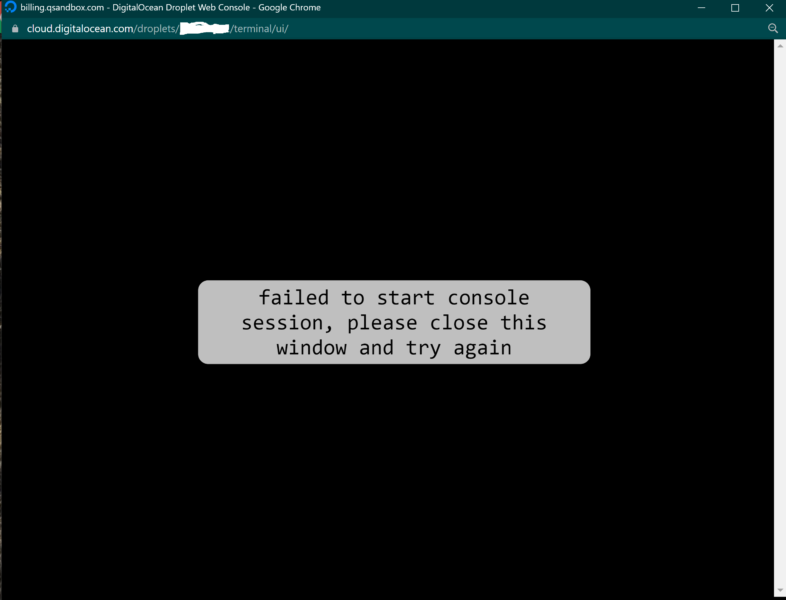
To uninstall the DigitalOcean agent you will have to connect to the SSH server and run this
sudo apt-get purge droplet-agent*The full uninstallation instructions can be found here:
https://docs.digitalocean.com/products/droplets/how-to/manage-agent/#uninstall
It seems even after uninstalling the agent the DigitalOcean UI still loads the new console.
I heard back from DigitalOcean support and it seems it's still possible to access the old console which is available from the Access submenu which is great news.