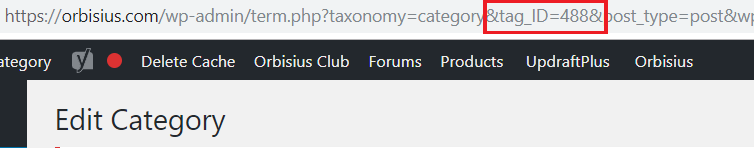WordPress has allows you to categorize posts into categories (can have sub categories) and tags.
To find the category ID you need to go to:
WP-Admin > Posts > Categories
Then click on the category you'd like to find the ID for.
In the address bar you should see a parameter called called tag_ID which contains a number. That's the category ID.
Disclaimer: The content in this post is for educational purposes only. Always remember to take a backup before doing any of the suggested steps just to be on the safe side.
Referral Note: When you purchase through a referral link (if any) on this page, we may earn a commission.
If you're feeling thankful, you can buy me a coffee or a beer