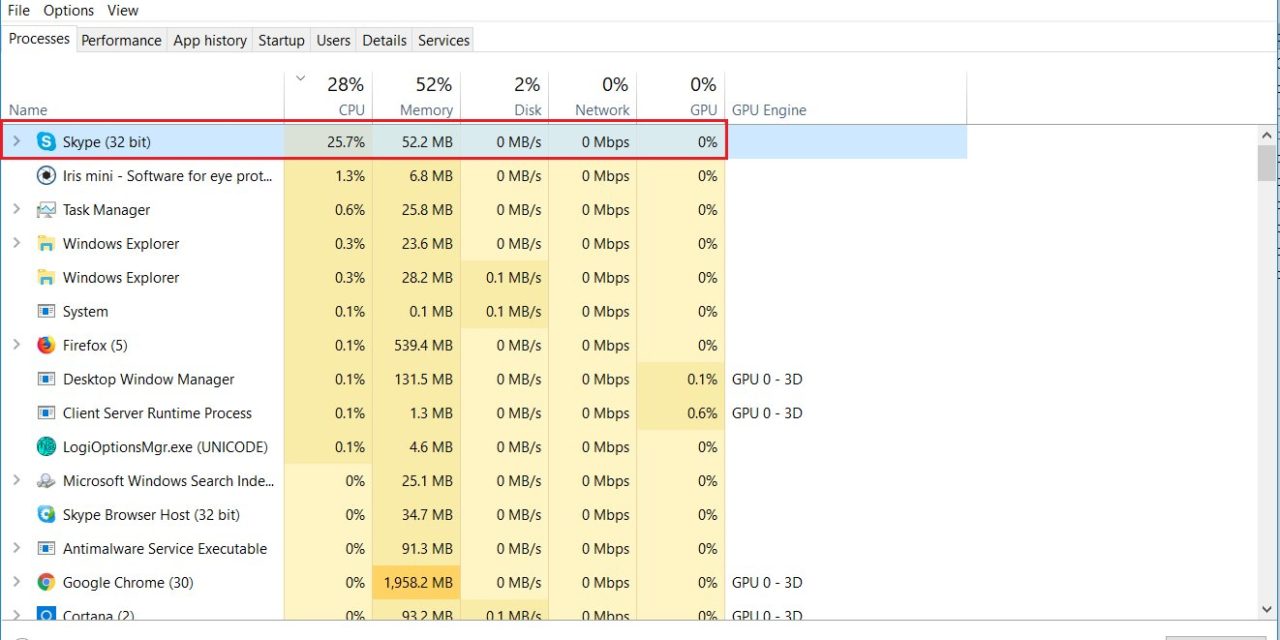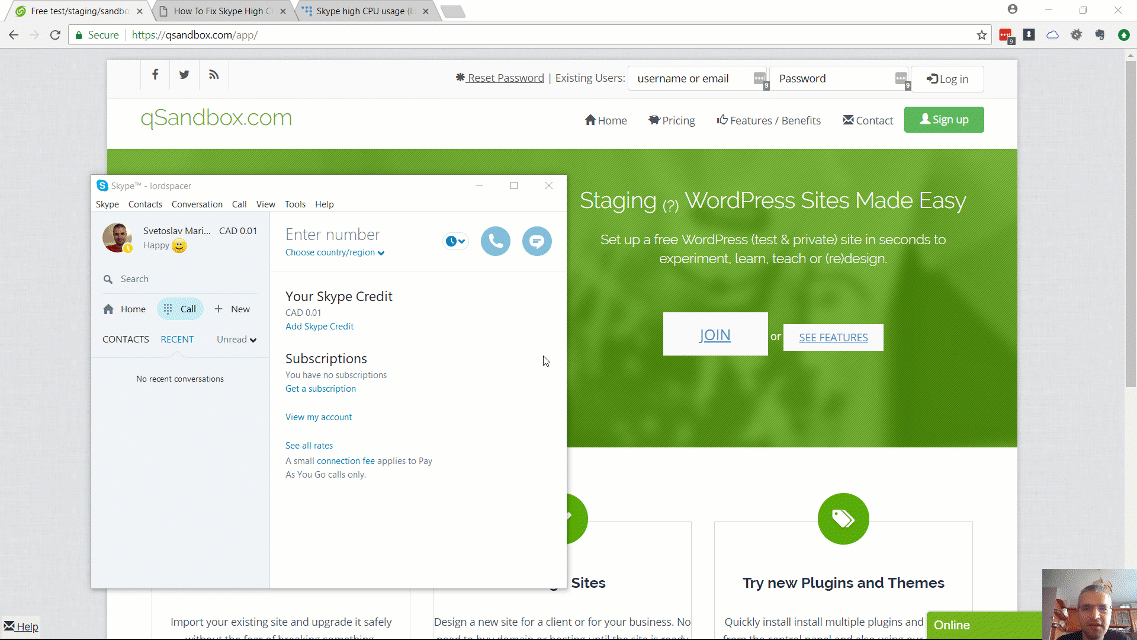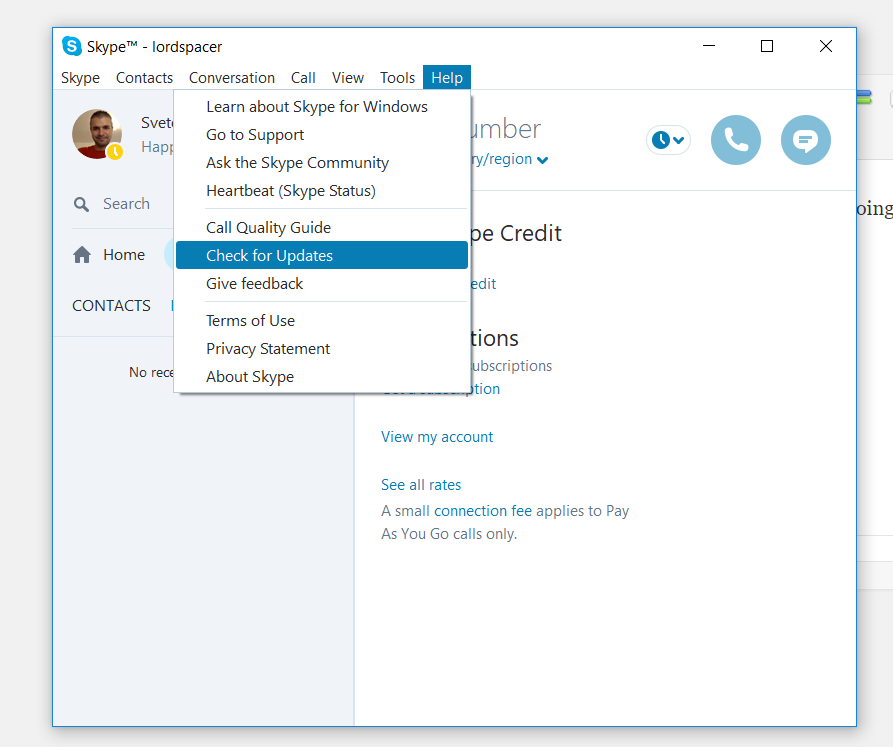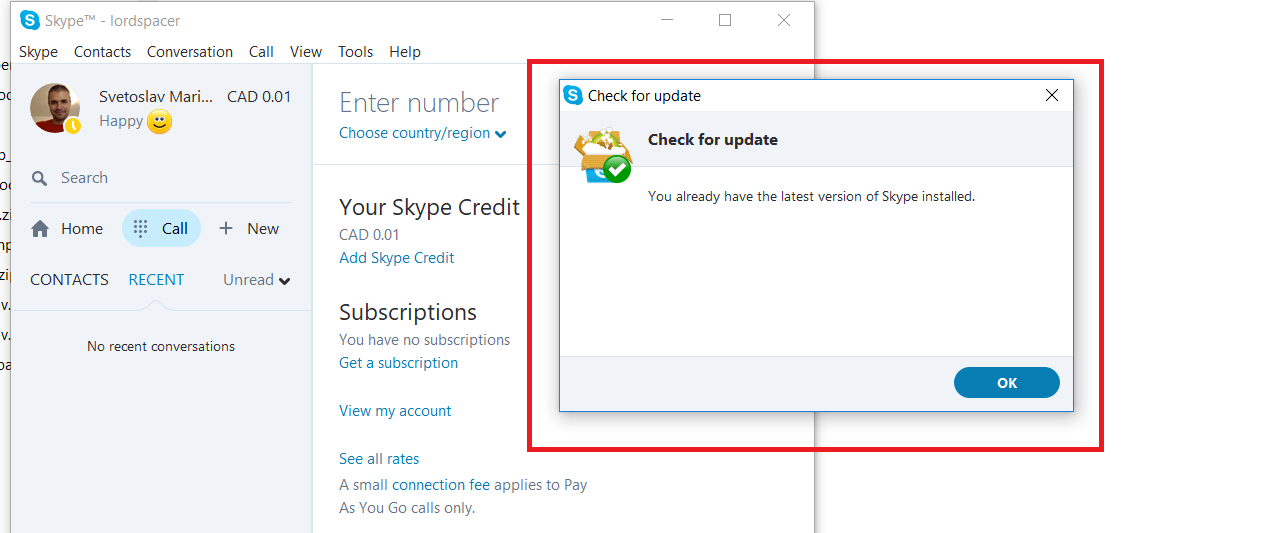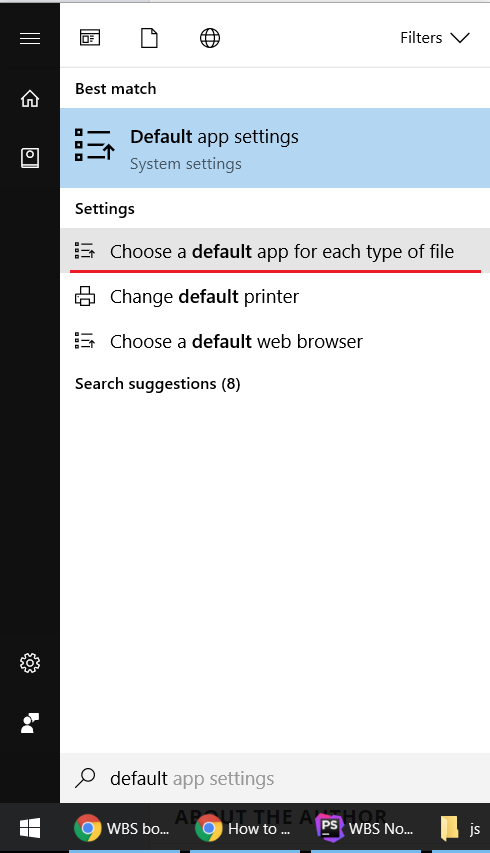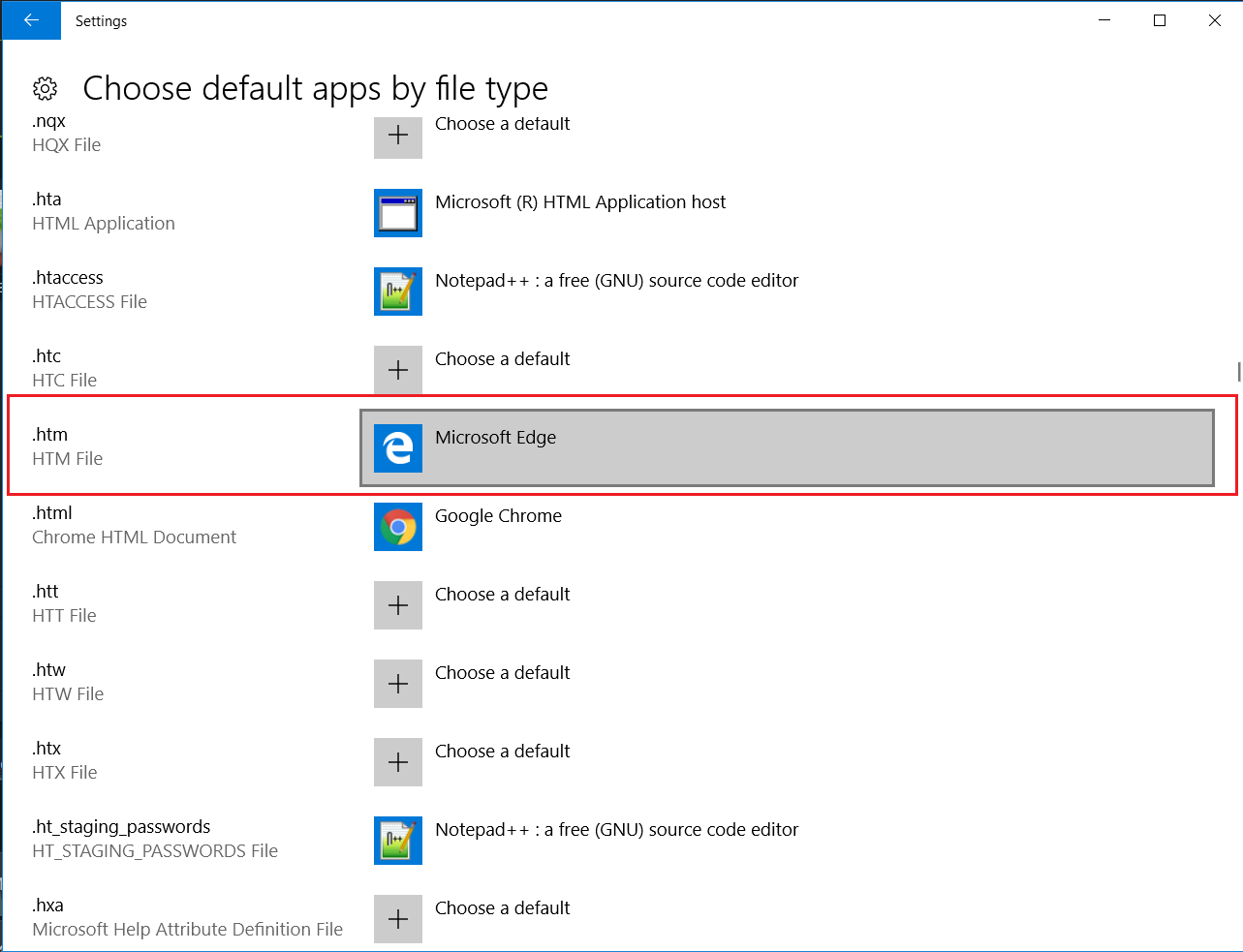If you're in a rush here's an animated GIF (below on the page there is a YouTube narrated video)
The first thing is to make sure that you’re running the latest version of Skype by going to:
Help > Check for Updates
If you're running the latest version then you should see this screen
Here's a video how to fix skype’s high cpu/processor usage
Set the default program associated with .htm files.
The next step is to restart Skype or if it's easier for you you can restart your computer.
Related
Referral Note: When you purchase through an referral link (if any) on this page, we may earn a commission.
If you're feeling thankful, you can buy me a coffee or a beer