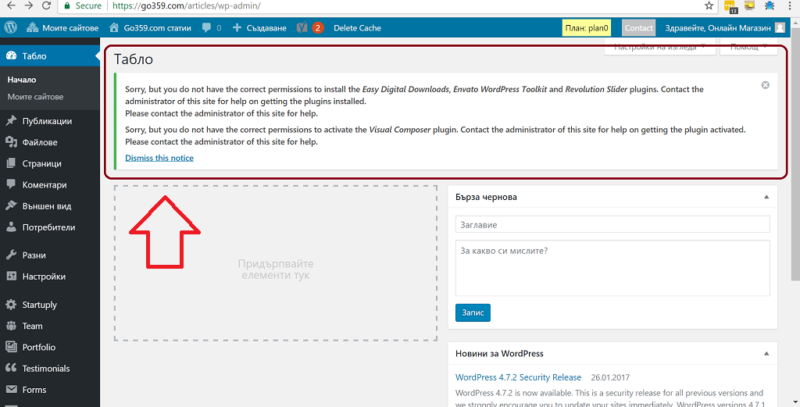Many themes use TGM Plugin Activation plugin (tgmpluginactivation.com) to manage the plugins that their theme requires.
Yes, this plugin provides some cool functionality but in my case it was pretty annoying for my non-admin users to see a warning that some plugins had to be installed.
As admin, I didn't want to install the suggested plugins because whatever I had set up works just fine in the current context.
For example why install some form plugin or an e-commerce plugin if I am using a form builder already or if I won't be selling anything?
To disable the annoying notice you need to add this to your functions.php file or create a php file in the wp-content/mu-plugins/ with the following content.
[code]
add_action( 'init', 'my_site_disable_install_plugins' );
function my_site_disable_install_plugins() {
if ( ! current_user_can( 'manage_options' ) ) {
add_filter( 'tgmpa_load', '__return_false' );
}
}
[/code]